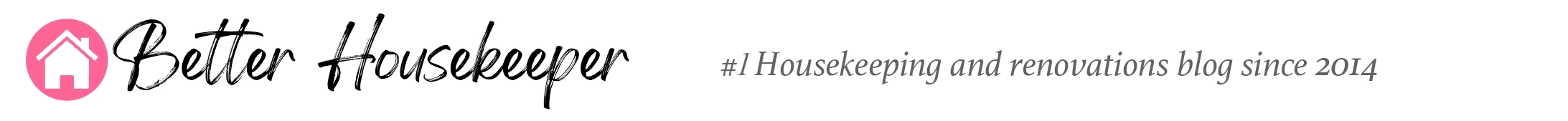Maintaining and Repairing Your Treadmill

Maintaining your treadmill is an important part of your home exercise routine!
A home treadmill is a significant financial commitment, but it can make it much easier to stay on top of your exercise goals. As a result, performing routine maintenance now will save you money in the long term. In this article, you learn about how to maintain your home treadmill working smoothly for many years to come.
How to Care for Your Treadmill
It is essential to keep your treadmill in good working order in order to get the most out of it. With each workout, pay attention to your treadmill. You may ensure that your fitness program is uninterrupted by executing the following things on a regular basis. If something is rubbing or scraping on the machine, stop using it until you find the source of the problem.
Lubricate
The owner’s manual for your treadmill should provide detailed instructions from the manufacturer on how to perform this task. Applying a treadmill lubricant to the treadmill belt’s bottom is the most common method of ensuring a smooth running experience. You should avoid applying it to the belt’s walking surface. Once the treadmill lubricant has been applied, you may also need to loosen the belt and then retighten it. Your treadmill may require more frequent lubrication depending on the frequency, duration, and type of oil utilized. Lubricating it on a quarterly basis is recommended by certain specialists. Thompson recommends against lubricating your treadmill with WD-40 since it can quickly damage the belt.
Vacuum
You should vacuum the area around and under the machine at least once a week, if possible. If you frequently use your treadmill, dust and other debris will build-up towards the machine’s rear. Most of it comes from the bottoms of your shoes, not the walking belt. At least once a year, you should vacuum the inside of the machine as well. Turn off and unplug the machine before removing the motor cover to vacuum its interior. Avoid touching any of the electrical components with your vacuum nozzle, and be especially careful around them.
Cleanse
Every time you use your machine, you should wipe it down. This step is particularly more critical if you are frequently perspiring. The machine’s metal parts will begin to corrode, and bacteria and fungi will flourish as a result of the buildup of moisture. While a moist cloth usually does the trick, a home treadmill cleaning kit can be worth the investment.
Check for Wear
Check for signs of wear on the walking belt and deck about once a week. In order to get the most out of your treadmill, keep the belt centred. Also, make sure the belt is straight and in the middle. No matter how nicely it is positioned, it should not scrape or rub against the sides. A misaligned belt is the most likely culprit if you find your treadmill going slowly or sluggishly, or if you feel like you’re slipping. It’s easy for a crooked belt to get frayed and torn, which means it’ll wear out much more quickly than it should. To extend the life of the treadmill as a whole, replace the belt when it becomes worn and abrasive.
Set up a Mat
It’s more important to safeguard the area around your treadmill than the treadmill itself when using a mat. If you have a treadmill in a second-story room, a treadmill mat will protect your flooring and keep noise to a minimum. In addition to keeping pet hair and dust from gathering on your vacuum cleaner, having an anti-slip mat in place can also assist make it easier for you to vacuum the floor around it.
Protect Electrical Components
Electrical concerns should be monitored on a regular basis. While operating your treadmill, if you notice any kind of burning smell, you should immediately stop and unplug it from the wall before analysing what is causing it. A burning scent should never be ignored because it can soon turn into a fire threat.
Protect the electronic components of your treadmill by connecting it to a surge protector. This will keep your treadmill secure from power surges and outages. Observe the machine’s power cords for signs of damage or wear and tear, and replace them if necessary.