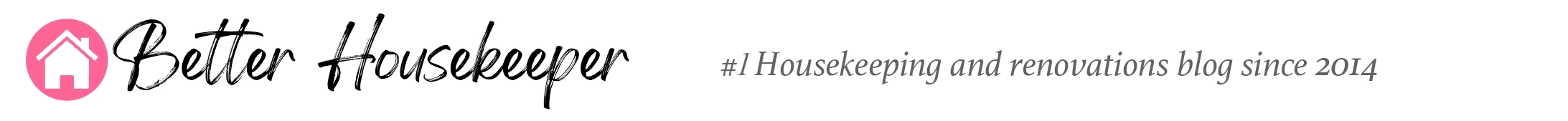How to Remove a Pen Mark from Your Computer Monitor
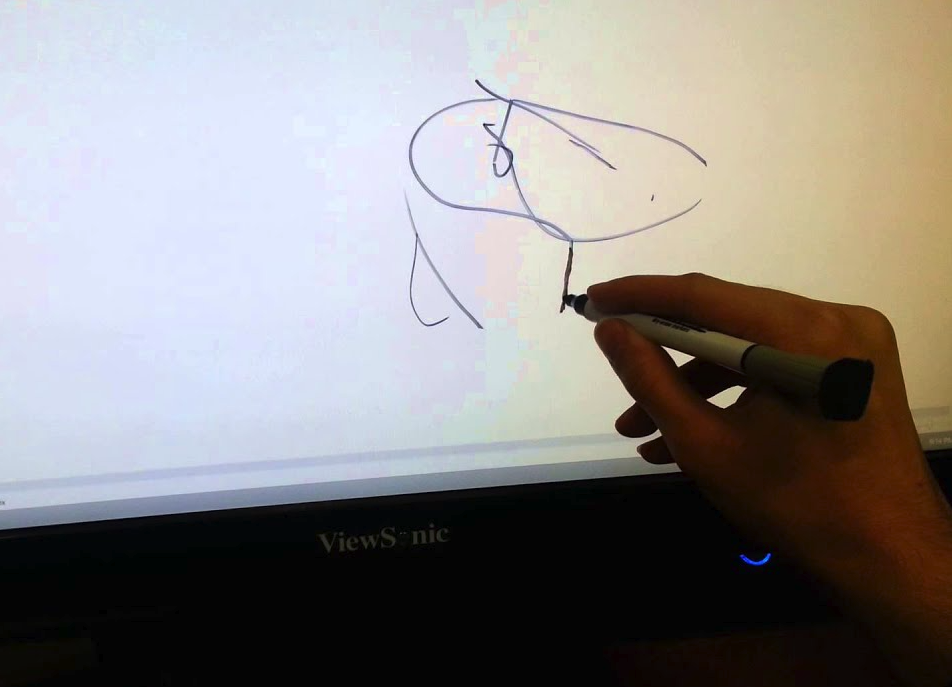
The other day, I was in the middle of a meeting when a colleague used a pen to point out something on my computer screen—and, of course, left an annoying pen mark behind! I couldn’t believe it!
At first, I was hesitant to try anything because I didn’t want to damage my monitor, but I needed to figure out a way to clean it without causing any scratches or screen issues. After some trial and error, I found a few safe and effective ways to remove that pesky mark. If you’re in the same boat, here’s how you can do it.
1. Microfiber Cloth and Water
First, start with the gentlest approach—this is perfect if the pen mark is light or fresh.
Steps:
- Dampen a microfiber cloth with a little bit of water (make sure it’s only slightly damp, not soaking wet).
- Gently wipe the pen mark in small, circular motions.
- If the mark starts to fade, keep wiping until it’s completely gone.
- Once the pen is gone, dry the area with a clean, dry microfiber cloth.
This method is a good first step, especially if you’re worried about using any chemicals on your screen.
2. Isopropyl Alcohol
If the water and cloth approach didn’t fully work, don’t worry—rubbing alcohol is a great next step.
Steps:
- Mix a solution of 50% isopropyl alcohol and 50% water.
- Dampen a microfiber cloth with the solution (again, not too wet!).
- Gently rub the pen mark in circular motions, being careful not to press too hard on the screen.
- Wipe down the area with a clean, dry cloth once the mark is gone.
Alcohol evaporates quickly, so it’s safe for most monitors, but always use it in small amounts to avoid any issues.
3. Vinegar and Water Solution
Vinegar is another gentle cleaner that can help remove stubborn pen marks.
Steps:
- Mix equal parts white vinegar and water in a small bowl.
- Dampen a microfiber cloth with the mixture and gently wipe the pen mark.
- Continue wiping in circular motions until the mark fades.
- Use a dry cloth to remove any remaining moisture on the screen.
Vinegar is a natural cleaner, so it’s safe for most screens, but always test it on a small corner first, just to be sure.
4. Screen Cleaner Wipes
If you have screen-cleaning wipes on hand, these are made specifically for electronics and can be a quick and safe solution.
Steps:
- Take a screen-cleaning wipe (these are usually pre-moistened with a gentle cleaner).
- Wipe the pen mark gently, following the manufacturer’s instructions.
- Dry the screen with a microfiber cloth after using the wipe.
These wipes are super convenient, and they’re designed to be gentle on monitors, so they won’t leave streaks or cause damage.
5. Magic Eraser (Use with Caution)
A magic eraser can work on a pen mark, but you need to be careful with this one, as it can be slightly abrasive.
Steps:
- Lightly dampen a small corner of the magic eraser (don’t soak it).
- Gently rub the pen mark, applying very light pressure.
- Be cautious not to rub too hard, as it could damage your screen if you’re not careful.
- Wipe the area with a dry microfiber cloth when the mark is gone.
This should be your last resort, and make sure to test it on a small, inconspicuous spot first!
After trying out a few methods, I was able to get that frustrating pen mark off my screen without any damage. The trick is to start gently and work your way up to stronger solutions if needed. Hopefully, one of these tips will work for you and keep your screen looking clean and scratch-free!